Howdy!
I have been writing about my wonderful experience in this great country of the United States of America and I thought I might write about something a little different today.

In the past few weeks, on the other side of the world, Hong Kong has seen political protests in its city centre. In Southampton’s Study Abroad group, Cleome from the International Office kindly warned Southampton students in Hong Kong of the potential internet censorship. I suggested the use of Southampton’s VPN as a way to overcome ‘The Great Fire Wall’. After a bit of thought, I decided that it might be useful to write a blog to summarise the IT services that some Southampton students might not know of, and hopefully this will be useful, not just for exchange students, but for all students studying at the University of Southampton.
You might be aware of Southampton’s VPN service, which is a way to route your internet connections through Southampton. Basically it tricks your computer into thinking you are using Southampton’s internet and allows you to surf the web as if you are from Highfield Campus. It is very useful when it comes to accessing the library’s e-Resources (such as TDNet e-Journals) but do you know that by connecting to the VPN, you can also access your private filestore on Southampton’s servers as well? Finally when it comes to browsing the web through the VPN, you can browse the web as if you are in Southampton so if you are in China you can access Facebook and if you are missing one of your favourite TV shows on BBC or ITV, well you know where to go.
If you need to access your filestore but are unable to connect to the VPN (or are too lazy to do so), it is always handy to know that you can access your files through Southampton’s ‘Filestore Web Access’ (fwa.soton.ac.uk).
Need MATLAB to do your coursework but can’t be bothered to spend those £££ on the software? The University provides quite a selection of paid software for Southampton students, so go ahead and download what you need!
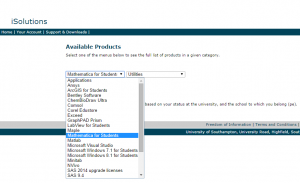
But say you are using a public computer and are unable to access MATLAB (or say if you are too lazy to install MATLAB) – what can you do? Well, thanks to Southampton’s new Virtual Desktop Infrastructure (VDI), you can log into, I suppose, a virtual workstation and do various things as if you are using a UOS workstation! This means that all those programs you were able to use on a UOS workstation are available to you even if you are watching two kangaroos having a street fight in Australia! One cool feature of the VDI is that you can access the virtual desktop through a browser on any computer, but if you plan to use this regularly, I suggest that you download and install the software (VMware Horizon client) on your laptop and use the service from there, as it runs a bit quicker and you can use more Windows shortcuts such as Alt+Tab in your virtual desktop. As I own an Android tablet, there is one particular feature that I really enjoy: the client is also available on Google Play Store, which means I can pretend to use Windows 8.1 on my Android tablet (as long as I have internet). Cool, isn’t it?!

However, I must warn you that the user experience of the VDI largely depends on your internet connection. If you have a fast broadband connection, things will go pretty smooth for you. Got slow connection? The virtual desktop might lag from time to time. And this new service is officially set to be launched in November 2014 (according to iSolutions, as of 8th of October 2014) so you might have to hang on a bit if you cannot already use the service.
Finally, the University offers Office 365 to all of its students, which means you can download and install the Microsoft Office suite on your laptop for free!
I hope that this blog post is useful to you. Let me know if you know of any more Southampton IT services that might be useful (or that you think people might not be aware that they exist)!
P.S. Here’s a video of my fellow Southampton friend doing her own version of the (West) Campus Tour. She wants at least 99 likes so watch it if you have time – it’s funny.
Editor’s note: The following video contains some strong language. This is not a product of the University of Southampton and we advise viewer discretion.

Yes! Haha
That girl’s video at the end was well good.